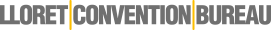
A cookie is a file that is downloaded to your computer to access certain web pages. Cookies allow, among other things, record user activity anonymous to the website, allowing remember certain settings and information about the user in order to have a more personalized web site, set preferences, and data analysis.
Third-party cookies providers are: (Third-party cookies are those that are sent to the user’s terminal equipment from a machine or domain that is not managed by the publisher, but by another entity that processes data obtained from cookies)
Google Analytics
To make the usage statistics Web site uses cookies for Google Analytics. The goal is to determine the level of recurring visitors and content that is most interesting. This way you can concentrate efforts on improving the most visited areas and make the user more easily find what they are looking for.
The Website may use information about your visits to conduct assessments and statistical calculations on anonymous data, and to ensure the continuity of service or to make improvements to their websites.
For more information see the following linkage the Google privacy policy
[http://www.google.com/intl/es/policies/privacy/]
Google Maps
Two cookies (PREF& NID) persistent set by Google Maps applications and managed by Google.
For more information see the following linkage the Google privacy policy
[http://www.google.com/intl/es/policies/privacy/]
Cookies media or social networks
Some services can use connectors with social networks such as Facebook or Twitter.
When the user registers a service with a social network credentials you are authorizing save a persistent cookie that remembers your identity and ensures access to the Services. The user can delete this cookie and revoke access to the Services updating your preferences in specific social network.
Sometimes you can add pictures and videos from sites like YouTube, Flickr … Therefore, if you visit a page with content integrated cookies, they may be displayed in your device (for information on them you’ll have to check the corresponding website for thirds).
You can allow, block or delete cookies installed on your computer by setting your browser options installed on your computer, if that does not allow the use of cookies in your browser may be unable to access any of the sections of our website.
In the following links explains cookies management for different web browsers:
Chrome, from http://support.google.com/chrome/bin/answer.py?hl=es&answer=95647
Explorer, from http://windows.microsoft.com/es-es/windows7/how-to-manage-cookies-in-internet-explorer-9
Firefox, from http://support.mozilla.org/es/kb/habilitar-y-deshabilitar-cookies-que-los-sitios-we
Safari, from http://support.apple.com/kb/ph5042
You can extend more information about cookies at the following links: http://en.wikipedia.org/wiki/HTTP_cookie
http://www.agpd.es/portalwebAGPD/canaldocumentacion/publicaciones/common/Guias/Guia_Cookies.pdf